What's new
Keep up-to-date with the latest improvements to all of our Retirement Income Simulator products

Keep up-to-date with the latest improvements to all of our Retirement Income Simulator products

Today we released the updated Retirement Income Simulator for the 2020-21 financial year. There were no changes to the underlying calculations, just parameter updates as follows:
Tags:
update
We have just updated the simulator so that it's more accessible! We've pored through the WCAG 2.1 guide and implemented the recommendations. Now you can navigate the entire app using the keyboard, and it should be more screen-reader friendly.
The charts are also accessible, thanks to the release of Highchart's accessibility module. We've upgraded to the latest version of highcharts and added a whole bunch of annotations to each chart. We really like the way highcharts adds descriptive text for the chart.
Let's say we have the following chart:
If this was an image, all the screenreader will be able to tell you is the alt text. However, this is highcharts, so the simulator will generate some nice HTML that makes it much easier to understand for a screen reader:
<div aria-hidden="false"> <h5>Chart</h5> <div>Combination chart with 3 data series.</div> <div>Your yearly after tax income will be $54,303 which lasts until age 67 when you retire. After retirement, your desired income of $45,000 is made up of your super drawdown and age pension. Your super will run out at age 85, which you have a 66% chance of living to. From there you will live on $22,000 per year.</div> <div>The chart has 1 X axis displaying your age. Range: 40 to 105.</div> <div>The chart has 1 Y axis displaying after-tax income. Range: 0 to 60000.</div> </div>
If the user wants to know the actual breakdown, then the individual data points are also highlightable, using the keyboard, and a description has been added to each data point:
<rect x="448.5" y="68.5" width="20" height="644" ... role="img" aria-label="Age 62 your take-home pay will be 54303 dollars"></rect>
You can go ahead and try it youself! Hit F12 on your browser and inspect the chart. The generated HTML is really nice :)
Making the site accessible turned out to be much more difficult than originally thought! The bulk of the work ended up being:
aria-labelledby or aria-label to help with screen readers, or adding <for> for labelsaria-hidden to controls that should be hidden to screen readers - and more importantly changing them to visible when they change dynamicallyaria-required and aria-invalidrole attribute to various controls where needed<div> element that should be a <button>. Or a <span> element that should be an anchor <a> tagThe following resources really helped:
We'd love to hear from any people who are using screen readers or find the app difficult to use.
Tags:
calculator
simulator
accessibility
features
Two excellent new features in the Retirement Income Simulator are available now.
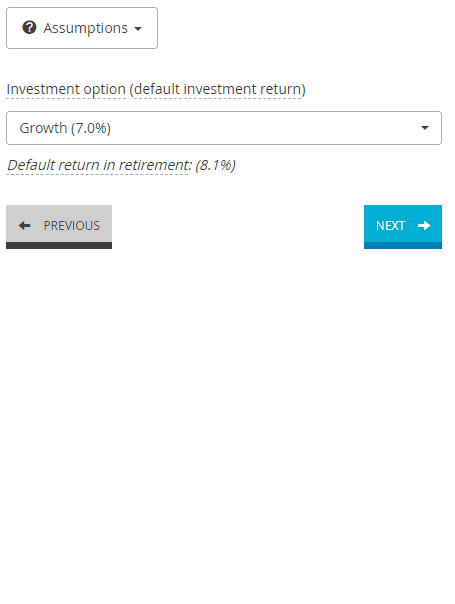
It is now possible to model a combination of investment options in the Retirement Income Simulator, by using the new 'Custom strategy' feature. We recognise that many super fund members have their savings in a combination of products, and having to choose a single option to use the RIS was a limitation for these customers.
On the Assumptions panel you can now select 'Custom' and enter percentages against each investment option, ensuring they add to 100%. This will then show the expected return for the combination strategy in the option menu.
We have limited this feature to the pre-retirement phase for now, and you can't combine with a Lifecycle option.
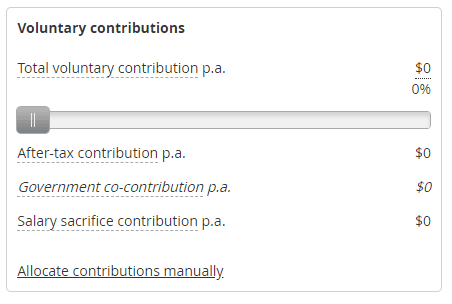
We have also changed the way voluntary contributions are set. Instead of setting both after-tax and salary sacrifice contributions on sliders, the user now sets the total voluntary contribution in after-tax dollars and the Simulator allocates between after-tax contributions and salary sacrifice contributions in a way that maximises the Government co-contribution and avoids breaching the concessional contribution cap. You can also select to manually allocate contributions as per previous functionality.
Tags:
investment
assumptions
contributions
Following further reductions in the RBA cash rate, the Government amended the income test deeming rates to better reflect what retirees might actually earn on deposits. The deeming rates are used to calculate notional income on investment assets (including super savings in retirement phase), which in turn counts against the income test threshold for the Age Pension. The new lower rate of 1% p.a. and upper rate of 3% p.a. have now been applied in the Simulator.
Tags:
updates